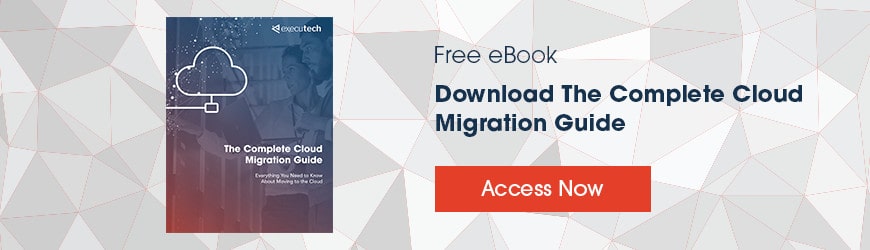We’ve all heard about cloud technology. Many of us even use the cloud every day in our personal lives. From uploading photos to the cloud or syncing our emails, it’s given us the ability to access our data from anywhere at any time. And with the ever-increasing capabilities offered by cloud tech, it’s no wonder it’s so popular.
But going beyond just personal use, cloud technology can offer businesses new and exciting ways to improve their systems, update their business model, and ultimately offer their customers better services. Because of this, businesses all over the world are moving to the cloud, with many already there.
But there is one thing that can stand in the way of a business undergoing a cloud migration. And that one thing is cost.
There are countless organizations out there that haven’t made the switch to cloud because either they:
- Don’t know how much a cloud migration costs
Or
- Think cloud technology is too expensive
Well, we’re here to help you understand the costs that go into a cloud migration and if it’s right for your business. So let’s get started.
What is the Cost of Moving to the Cloud?
The answer to the question, “what is the cost of a cloud migration?” is a difficult one. Just like most things, the cost of moving to the cloud is complicated. Several factors are in play that can affect how much it will cost an organization to move its systems. Similar to other purchases, there are variations and add-ons that are going to make the purchase more expensive. So, let’s dig into some of the factors that will affect your cloud migration costs.
Factors that Influence Cloud Migration Costs
Before you can determine a ballpark figure of your cloud migration cost, you will need to audit your current systems and data. Understanding your current portfolio will help you determine many of your needs in the cloud, which will most likely equate to cost.
1. Cloud Infrastructure Costs
One of the big factors that will influence the cost of your cloud migration is your estimated cloud infrastructure costs. Based on the applications, data, and systems your business utilizes, you can estimate the network, storage, and database capacity you will need in the cloud.
Another thing that influences your infrastructure cost is which provider you choose. Some providers are more expensive than others, and based on what your business needs, you may decide to go with a more costly option because of the services they offer.
Once you determine which provider will work best with your business model, you will know the cost structure available to you. Then, you will be able to calculate the cost estimates that factor into the infrastructure. Even if you narrow down your options to a small list, you can compare prices to ultimately make your final decision.
Many cloud service providers offer helpful tools and calculators to help you determine these costs. Amazon, Microsoft, and Google all offer pricing calculators:
- AWS Total Cost of Ownership (TCO) Calculator
- Microsoft Pricing Calculator
- Google Cloud Platform Pricing Calculator
These calculators will help take into account the server type, number of virtual machines (VMs), memory needed, and more. Of course, the more storage, bandwidth, and features you need, the more expensive the infrastructure will be.
2. Migration Costs
The actual process of moving to the cloud has inherent costs associated with it. Many of these cloud migration costs are determined by which migration strategy you choose.
- Rehost (Lift and Shift) – This type of strategy is typically less expensive than others because it takes your current systems and moves them to cloud servers. Small tweaks can be made, but other than there is no optimizing for the cloud in this approach.
- Refactor (ReArchitect) – This method is almost the opposite of a rehosting strategy. It involves making major changes to existing systems in an effort to utilize cloud capabilities to the maximum. It requires significant time and resources and can therefore be the most expensive migration strategy.
- Replatform (Lift, Tinker, and Shift) – The approach falls between rehosting and refactoring. With this strategy, organizations aren’t entirely changing an applications architecture like refactoring, but they are making some changes and optimizations before moving to the cloud. Replatforming is often more expensive than rehosting but less expensive than refactoring.
- Repurchase – A repurchasing strategy speaks for itself. When an organization wants to replace a current application with a new one that better fits their needs, this is called repurchasing. An example of this might be moving from G Suite to Office 365, and the cost comes down to the cost of the new system.
- Retire – This migration strategy is simple- retire applications that are no longer useful for business processes.
As you can see, your cloud migration costs can really depend on what type of strategy you use. Even more, when you are planning your migration you will want to consider these questions:
- How long will the migration take?
- Will you be hiring additional help?
- Will you be purchasing any new software?
The answers to these questions will affect the pricing, with more time, resources, and knowledge dedicated to the project pushing the cost higher.
It’s especially important to keep your eye on the labor cost. Labor is a high-ticket item when it comes to a cloud migration, and the more you need of it, the more you will be spending. This includes consultant or outsourcing fees. Acquiring the specialized knowledge to assist with your cloud migration will most likely pay off in the long run, but it will cost you more.
Post-Migration Costs
Another cost you will have to factor into the overall pricing of your cloud migration is the cost of management post-migration. How will you maintain and improve your cloud environment? Will you be growing your IT team, or can your current team handle it? Will you be outsourcing some of your management? Also, think about the costs of training employees on any new systems or apps post-migration.
Overall Cloud Migration Cost
After you have determined all of your segmented costs for migration, add them all up. You’ll probably see a fairly large number. Before you crumple up your paper and throw it immediately into the trash, it’s important to compare that number to what you are currently paying for your on-premise IT. This is called the Total Cost of Ownership (TCO).
Calculating your TCO involves including your direct and indirect costs. For example, remember that by moving to the cloud, you won’t be paying for physical hardware or the labor to maintain it. You also won’t be paying for the energy needed to power that hardware.
You’ll also want to think about the time and money you will be freeing up by using the cloud. In the cloud there is the lack of large capital investments, you can create and deploy apps more quickly, you have on-demand capacity where you only pay for what you use, and there is increased flexibility and collaboration. We tend to forget that these added benefits allow us to invest in other places such as marketing, research and development, or elsewhere. The added efficiency also saves resources as your employees have more time to work on other projects.
In the end, the cost of moving to the cloud is often smaller than the costs you’re currently paying. In fact, cost savings is often a large benefit of organizations moving to the cloud.
However, cloud migration may not be for everyone – or it might just not be the right time. If your cloud migration costs outweigh your current expenses for on-premise infrastructure and you don’t feel any benefits of the cloud make up for this, it might not be the right time to move to the cloud.
If you’re still not sure, download our Complete Cloud Migration Guide. It will provide you with all the information you need to make an informed decision on moving to the cloud.
To learn more about cloud computing & backup, check out our Ultimate Guide To Cloud Computing!