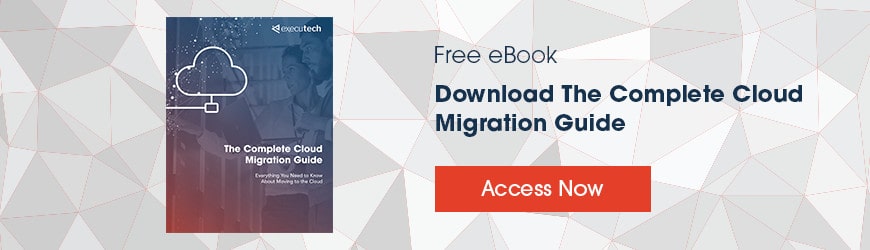So, you’ve decided that you’re going to take the leap and move your systems to the cloud. Congratulations, that’s a big step! With the many benefits of the cloud, there’s no doubt that your decision will pay off. Unfortunately, though, deciding to migrate is the easy part. The challenge comes when you’re trying to plan and execute your cloud migration strategy.
When done correctly, a cloud migration will provide new and exciting opportunities for your business. However, a poorly executed cloud migration will limit your possibilities in the cloud.
So, how exactly do you choose the right cloud migration strategy for your workloads? Well, it all depends on your needs and goals in the cloud. There are many different strategies you can use to move to the cloud, and in this blog, we’ll discuss a handful of them. By knowing your options and analyzing your systems, you should better understand which cloud migration strategy to choose. Let’s go!
What is a Cloud Migration Strategy?
A cloud migration strategy is how you move your current workloads into your cloud platform of choice. For example, you can move workloads into the cloud without making any changes, you can make small optimizations to the underlying code, or you can rebuild your workload altogether. No strategy is better or worse than another; it just depends on what your organization needs.
1. Rehost (Lift and Shift)
The first cloud migration strategy we are going to discuss is a rehosting strategy, also called a lift and shift. This type of approach is typically the easiest and cheapest, as it involves simply lifting your workload from your on-premises system to the cloud.
You don’t make any changes to the underlying code, which is why this type of strategy is usually the most uncomplicated. However, because of this very same reason, you may not be able to take full advantage of the cloud.
If you need to move an application to the cloud quickly and don’t need to change the capabilities right away, this strategy might be your best choice. In the end, understand that you might want to go back and do more work on the app to truly unlock the power of the cloud, though, which will cost money and time.
2. Replatform
With this cloud migration strategy, you make small alterations to an application’s code or configuration, allowing for minimal optimizations for the new environment. Because of these modifications, the time and resources necessary for this strategy are slightly more than with a rehosting approach, but still often less than some of the other strategies we will talk about.
Using a replatforming plan, you can better utilize some of the cloud’s capabilities without completely changing an application or workload. It’s a great way to take advantage of cloud-native frameworks and functionality while balancing cost-efficiency.
3. Refactor
When using a refactoring approach, expect to make major changes to your application or workload, all in the name of the cloud. Even more than with a replatforming approach, a refactoring strategy allows you to leverage cloud capabilities to a fuller extent.
One of the most prominent reasons organizations choose this type of approach is because they need to add features, scale, or performance. These additions might be difficult or impossible with a rehosting or replatforming strategy, so the business has decided the cost-benefit is in favor of refactoring.
Because a refactoring approach consists of significant changes, this strategy is even more expensive and resource-consuming than the other two we have mentioned so far. However, because you can adapt a workload to fit the cloud, the benefits of this type of plan can also be considerable.
4. Rebuild
When comparing cloud migration strategies, there’s also the option to rebuild your application completely. This involves starting from scratch using cloud-native technologies. With this approach, you can formulate your system to take full advantage of cloud computing technology.
And, we’ve made it to the strategy that, out of all of the other options, is the most expensive and resource-heavy. With this strategy, you’ll often be spending big bucks on labor, as it takes specialized skills and long hours to rebuild an entire application.
5. Repurchase
Another cloud migration strategy can be understood just by looking at the name- repurchase. With a repurchasing plan, an organization utilizes SaaS cloud computing services, opting to replace an old service or application with a new one. An example of a repurchasing approach would be an organization that is switching from G Suite to Office 365.
Unlike the others, this strategy doesn’t involve moving workloads from an on-premises system to a cloud environment. Rather it involves moving from one cloud provider to another. Because of this, your systems are already cloud-ready and just require the transition to be made.
6. Retire
The last cloud migration strategy we are going to discuss is retiring. As the name suggests, this approach simply means ceasing the use of outdated or unused applications or services. When organizations grow, they often acquire more programs, software, and applications used by various employees in many different areas. However, this can also lead to systems being forgotten or overlooked when an organization’s workers are no longer using them.
Before moving to the cloud, we always recommend companies assess their current systems first. This assessment, in part, can help you decide which cloud migration strategy works best for your needs and wishes in the cloud. If you find systems that are no longer useful for your business during this assessment, that is when you will implement a retiring strategy.
Choosing a Cloud Migration Strategy That’s Right For You
We’ve gone through six different cloud migration strategies, and each one has its place. If you’re looking for a quick, easy migration that will get your workload into the cloud but might not allow you to take full advantage of its capabilities, you’re probably looking at a rehosting strategy. If you have the time and resources and want to commit to leveraging cloud capabilities fully, you might consider a refactoring or rebuilding approach. There’s no wrong answer.
It’s all about assessing your current systems and then deciding what approach best fits your needs- and that might be different for different workloads. If you want to learn even more about moving to the cloud, check out our Complete Cloud Migration Guide. It has so much information that will help you plan a smooth, seamless transition.
To learn more about cloud computing & backup, check out our Ultimate Guide To Cloud Computing!